
|

|

|
Some helpful tips on how to create a coat of arms, from the most simple to the more complex.
|

|
|
Heraldry Study: A good place to start if you're a newcomer to Heraldry is our Learning Centre, open the link and select "Heraldry Study Series"
How to Blazon: See our How to Blazon page This page will show you the basics of blazoning. Blazoning may be regarded as the art of describing in appropriate terms the charges according to their several gestures, positions, and tinctures. In blazoning there are rules, established by ancient custom, which should be observed.
Mantlings & Shields |
|
|
Fig 1 Go to the Mantling section, choose a mantling set you like, add a raven holding a torch, and for the crest (portion above the helmet) add a Raven rising. |
|
Fig 2 In Heraldry, the shield is the coat of arms; when you add the mantling, helmet, crest etc it's called a full achievement of arms. Blank shields are in the Design folder. |
|
|

|
Using Shield Templates In your folder list you'll find one called "Shield Templates" In there, there's about 1300 shields with various patterns and lines of partitions. To use these easily, you need to choose a mantling set with removable or no shield as shown in Fig 3. |





|
|
|
|
More Complex Achievements. The coat of arms in Fig 4 includes shield supporters, which you will find in a folder called "shield supporters".
It also includes a motto and a name scroll. Scrolls, about 80 in number, are in the Mantlings folder. If you don't have software that can curve your text (as shown), there are many horizontal scrolls in the collection you can use.
The arms shown to right features 2 helmets (for 2 families, or a couple) |
|
|
|
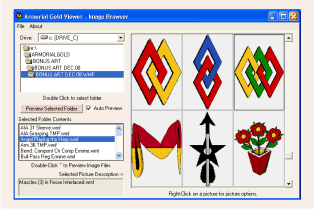 |
Thumbnail Viewers Thumbnail view is available if your operating system (Mac or Windows) provides for it. If not, you can go to our member resources page and download a viewer. CDR and WMF viewers are available for Mac OS or for Windows OS Here's one written by Armorial Gold for the WMF format: (Windows OS) Armorial Gold Thumbnail Viewer Also we have added an online thumbnail viewer in the members' area, |
|
|
|
Finding Art At over 15,000 images (the Gold Collection) can be intimidating to some. A little practice, by using a thumbnail viewer, and using your operating system's (Mac or Windows) "search" function can make everything a lot easier.
We have recently added an on-line search function in the members' area that will allow you to quickly locate what you need, and includes thumbnails for added convenience.
There are many resources on the website that will allow you to become an informed designer.
AG Team Wishing you a Lifetime of Enjoyment |
|
|
|
Copyright © 2001-2024 - Armorial Gold Heraldry Services. |